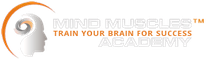How to Access Your Dashboard
When you enrolled in your first course on MindMuscles.Academy, you will likely have been logged into your course curriculum page automatically upon completion of the transaction. Here is a quick guide on how to navigate back to your course dashboard.
Once you've logged into MindMuscles.Academy here, go to https://mindmuscles.academy/courses/enrolled. This should take you directly to your dashboard, which is a page with all the items you are enrolled in listed in a grid (unless you're on a smart phone, in which case they will be vertical). See screenshot below:

Under each course or item listing you'll see a bar and a percentage both showing your progress towards completion. Tapping the course or item will take you directly to that item's content. (Obviously, not every item in your dashboard will be a course - it could be an ebook or a guided visualization, etc.).