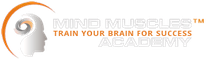Logging in for the first time? Having trouble logging in? Can't remember your password?
If you never received the welcome emails containing password instructions, please check your spam folder first. If you have no luck finding those, you can request a password reset - just follow the instructions below.
Click the Login link at the top right of the Mind Muscles Academy Homepage. Use the email address you signed up with. See image below.

Click on the Forgot Password link in the screen that loads, and reset your password.
See screenshot below:

The following screen will open. Enter the email you signed up with:

Check your inbox for an email from Rich Friesen - Mind Muscles Academy titled "Reset Password Instructions"
Click the button in the email to change your password:

Type your new password into the next screen that loads:

Log in with your new password at the next screen:

You should be taken directly to your dashboard showing the courses you are enrolled in:

If you continue having problems accessing your course materials, please contact support at admin@mindmuscles.com.