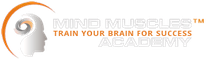How to update your profile information
If you signed up for any of the complimentary items, you will have automatically created a dashboard on the Mind Muscles Academy. Your dashboard includes links to any items you may have access to, and your profile contains the email address you use to log in and your password. You can change these at any time.
In order to edit your profile, you have to be logged in. To log in, go to https://mindmuscles.academy/sign_in
Once you've logged in, click on your profile image at top right. It may just be a generic head icon if you don't have a picture associated with the email you used. A panel will drop down, click on Edit Profile. See screenshot below.

A page will load with options to choose from, click on Edit Profile again. See screenshot below.

Fill in the information that you want to update in the panel that loads, along with your current password, and be sure to Save Changes. See screenshot below.

Having trouble logging in? Can't remember your password? You can request a password reset, just follow the instructions below.
If you're having trouble accessing your dashboard and materials, please go here:
https://mindmuscles.academy/sign_in
Click the Login link at the link at the top right, using the email address you used to sign up for your course.
If you never received the welcome emails containing password instructions, please check your spam folder first. If you have no luck finding those, click on the Forgot Password link, and reset your password.
See screenshot below.
You should receive an email from Mind Muscles Academy - rich@mindmuscles.com or admin@mindmuscles.com - please follow the instructions.
Please check your spam filter if you don't receive the password reset email, or contact Mind Muscles Academy Support at support@mindmuscles.com