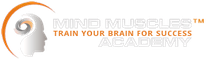Where do I find my bonus items?
To find a list of all the courses you have access to, go here. (You have to be logged in to access your course dashboard).
https://mindmuscles.academy/courses/enrolled
Please Note!! You may see a purchase button on any individual course page, but if you are logged in and look at the bottom of your screen, you will see a pale green bar which says "You are already enrolled in this course. Click here to view it →".
You will also find a list of included courses inside the main course, in the left sidebar. See screenshot:

To be clear, the "Included Courses" refers to items that were specifically bundled with the main course you purchased. If you separately purchased other courses, they will not show up in the sidebar. Those you can access from the My Courses link in the top nav bar.
Questions? Get help by sending an email to admin@mindmuscles.com